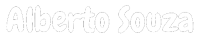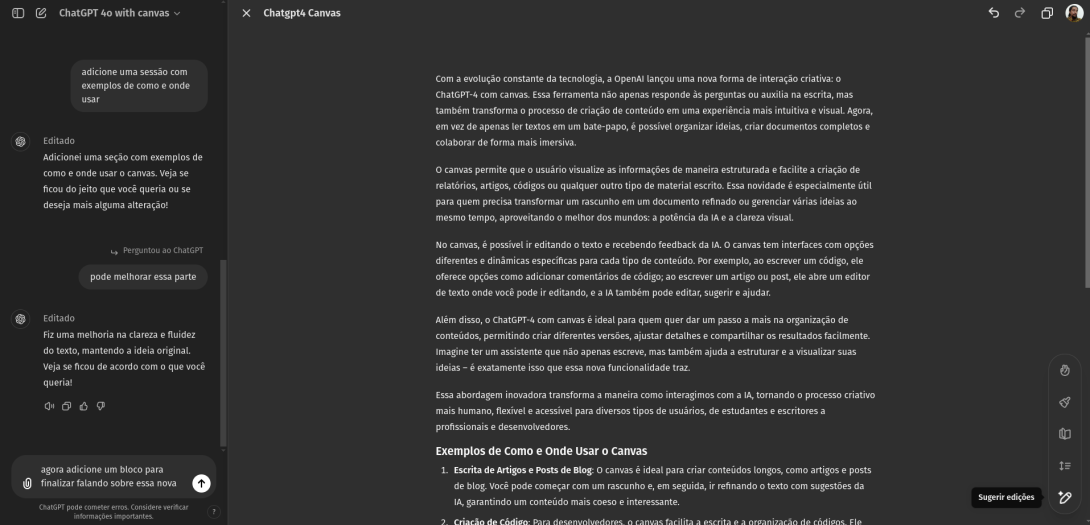
With the constant evolution of technology, OpenAI has launched a new form of creative interaction: ChatGPT-4 with canvas. This tool not only answers questions or assists with writing, but also transforms the content creation process into a more intuitive and visual experience. Now, instead of just reading text in a chat, you can organize ideas, create complete documents, and collaborate more immersively.
The canvas allows users to visualize information in a structured way, making it easier to create reports, articles, code, or any other type of written material. This innovation is especially useful for those who need to turn a draft into a refined document or manage multiple ideas at once, taking advantage of the best of both worlds: AI power and visual clarity.
In the canvas, you can edit text while receiving feedback from the AI. The canvas offers different interfaces and specific dynamics for each type of content. For example, when writing code, it provides options like adding code comments; when writing an article or post, it opens a text editor where you can make edits, and the AI can also edit, suggest, and assist.
Moreover, ChatGPT-4 with canvas is ideal for those who want to take content organization a step further, allowing you to create different versions, adjust details, and easily share the results. Imagine having an assistant that not only writes but also helps structure and visualize your ideas – that is exactly what this new feature offers.
This innovative approach is transforming how we interact with AI, making the creative process more human, flexible, and accessible to various types of users, from students and writers to professionals and developers.
Examples of How and Where to Use the Canvas
- Writing Articles and Blog Posts: The canvas is ideal for creating long-form content, such as articles and blog posts. You can start with a draft and then refine the text with AI suggestions, ensuring more cohesive and engaging content.
- Code Creation: For developers, the canvas makes writing and organizing code easier. It allows for automatic commenting and reviewing code snippets to suggest improvements and corrections.
- Reports and Corporate Documents: The canvas can be used to create complex reports, aggregating information in an organized and structured manner. The AI can help format the document, suggest improvements, and even add charts and tables when needed.
- Brainstorming and Idea Organization: When you are in the planning or brainstorming phase, the canvas provides a visual space to organize ideas logically. The AI can help categorize ideas, expand topics, and even suggest new approaches.
- Scripts and Video Storyboards: Content creators for video can use the canvas to develop scripts, taking advantage of AI suggestions to structure the content, create dialogues, and ensure the narrative is engaging.
- Content Editing and Review: The canvas is excellent for editing and reviewing texts. You can make adjustments while the AI provides instant feedback, helping to improve clarity, tone, and cohesion of the content.
More to Come in the Future:
The dynamics of writing and generating content have become much more fluid and optimized. Soon, we will likely have additional features, such as real-time collaborative mode, similar to Google Docs... Google, watch out!