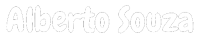Link to trello: https://trello.com/
“On the product’s official website you can see some suggestions for use, such as event planning, recruitment, sales and software development. With Trello it is very easy to emulate the “boards” that are common in agile management techniques such as Scrum and Kanban. Other advantages are the existence of an API, ease of teamwork, ease of moving tasks between boards and reorganizing them, compatibility with mobile devices (although some features are restricted to the desktop browser)” - [Trello Review](http ://imasters.com.br/box/ferramenta/trello/) from the Imasters website
Another positive point is Trello’s data policy where they inform that the user is the owner of their data and they can use this data in other systems, for example to generate project reports with other tools.
“To export your data, simply open a card or click on the board title, then click the ‘Share, Print and Export’ button, and you will find export options. Currently, it allows exporting to JSON, which is a format that lends itself well to technical uses and cannot be loaded into programs such as Microsoft Excel. It is, however, complete, and so it is sufficient as a backup.” translated from page: [Secutiry, backup and data](http://help.trello.com/customer/portal/articles/891900-security-backup -date)
Trello has an API that allows you to integrate external services such as a time counter, browser plugins or even integrate into proprietary systems (your company’s system), something that is very good for developers. and the link to the trello api documentation is: https://trello.com/docs/ Resources:
Organizations
In Trello it is possible to create organizations where we add members and boards.
In organizations, we configure access to boards according to the access of the organization member, for example, boards within an organization will only be accessed by members of the organization or only members can edit.
Boards, lists and cards
The system structure is divided into Boards, lists and cards. The board is a product or project that is in continuous development and can have a wide variety of uses and meanings. The boards contain lists with cards like the example in the image below:
Board
A board has a bar on the right side with the members who are on the board, an options menu and a list of activities. Functions as a work table for a project or service where.
On a board you can:
- Configure access, comment, vote and invitation permissions
- Add members
- Create lists
- Filter the cards
- Monitor activities within the board
List (list)
A list can contain multiple cards and can be moved to a different board, copied and archived Inside the list is where we create the cards.
Card (task)
A card is a type of task where we can record an activity that will be carried out by 1 or more board members but it is very versatile and we can easily use a card to record relevant information such as a link, a file in doogle docs , an image.
Some of the resources available on a card are:
- Title and description of a card
- Comments
- Due date
- Selection list (checklist) to divide a card (task) into subtasks.
- Attach a file sent from your computer, Google Drive or Dropbox
- Vote, something similar to the Facebook link that can be used, for example, to prioritize the cards with the most votes
Integrated external services:
You can attach a link to a file saved on Google Drive or Dropbox in a card, log in and register with the system using your Google account
Useful links:
Imasters trello review: http://imasters.com.br/box/ferramenta/trello/
Trello on wikipedia: http://en.wikipedia.org/wiki/Trello Tutorials in English: [http://help.trello.com/customer/portal/topics/401944-using-trello/articles](http://help.trello.com/customer/portal/topics/401944-using- trello/articles) Privacy term: http://help.trello.com/customer/portal/articles/887760-privacy About the company that created trello: http://www.fogcreek.com/about/
- Log in to post comments